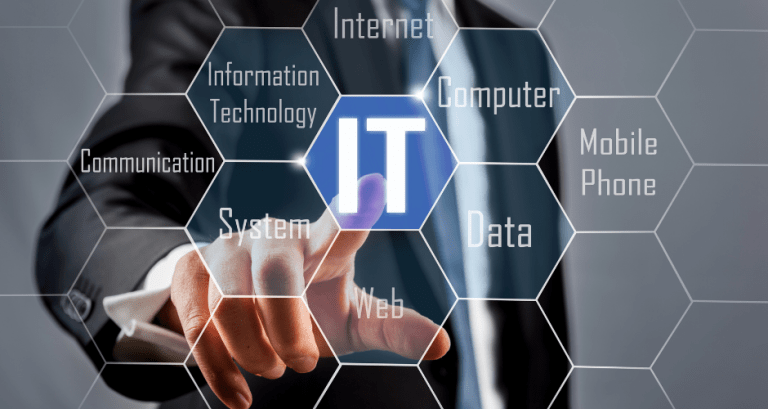Introduction
Microsoft recently announced that they will officially end support for Windows 10 on the 14th of October 2025. After this date, they will no longer provide free security updates, technical assistance, or feature updates for Windows 10 PCs. To ensure your PC remains secure and functional, it is recommended to upgrade to Windows 11.Why should you upgrade to Windows 11?
Windows 11 offers more modern, secure, and efficient computing experience. Upgrading to Windows 11 ensures that your device remains secure and optimised for best performance.Benefits of Windows 11:
- Enhanced security – stronger overall security
- Optimised performance – faster startup times and improved efficiency
- Trusted experience – familiar Windows interface with new innovations
- Multitasking features – snap layouts and multiple desktops for better productivity
- Improved accessibility – enhanced user features
- Energy saving – better power management and energy efficient
- AI-Powered Copilot – smarter assistance

What happens after 14 October 2025?
Once Windows 10 reaches the end of support, users can continue to use their PCs, but there will be the following changes:- No more security updates – your device will become vulnerable to cyber threats
- No new features – Microsoft will no longer release updates with new features or improvements
- No technical support – the support team will not provide assistance for any Windows 10 issues
Ensure you have continued support and security by upgrading to Windows 11 before the deadline. Updating to Windows 11 before October 2025 ensures a seamless transition and avoids interruptions.
Don’t wait until it’s too late!

What are your options?
To continue getting the best out of Microsoft Windows, consider the following:- Upgrade to Windows 11 – the best way to ensure continuous support and security, and access to new features is to upgrade to Windows 11.
- Paid Security Updates – Alternatively if you want to stay with Windows10, Microsoft offers extended security updates for a limited period of time with an additional fee. However, this is not recommended.
- Consult with your Xcite IT Experts – Not sure how to upgrade or even where to start? Xcite IT can help you transition smoothly, ensuring that your work, home, or school computer is properly upgraded.
- Office on the Web – If you choose not to upgrade, you can still access essential Microsoft Office tools on the web, though performance and security risks may be compromised.
Remember to Back up your Data
Before upgrading your software, always make sure to back up your files to an external drive or cloud storage to prevent data loss during the upgrade process.
Is your PC eligible?
You might be asking yourself, “Can my PC even update to Windows 11?”. Not all Windows 10 PCs are eligible for a free update to Windows 11. To check you can go to Settings, click on Update & Security and select Windows Update to see if your devise meets the requirements. If your PC is not compatible, this is the perfect excuse for investing in a new PC, which will allow you to take full advantage of Windows 11’s security and performance benefits.Conclusion
Now is the time to prepare for a smooth transition from Windows 10 to Windows 11. Whether you choose to update yourself or consult with an Xcite IT expert, it’s crucial to ensure your device remains secure and efficient.Need help upgrading? Contact Xcite IT today for your expert assistance!
Sources:
- Microsoft Support: End of Support for Windows 10
- Windows 11 Features Overview: Microsoft Windows 11 Features