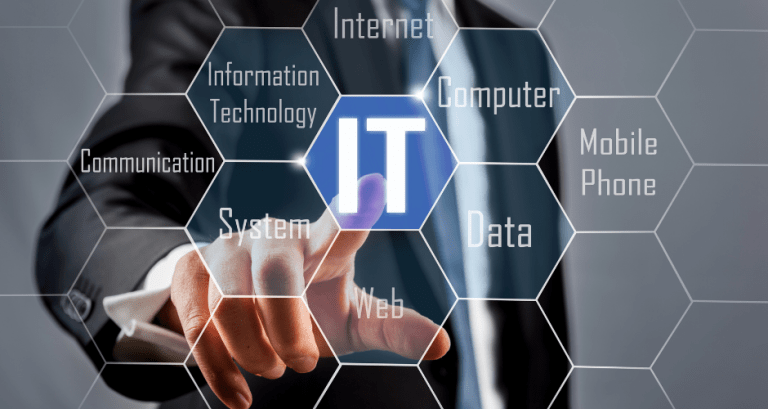Why a Hybrid Strategy is Key to Business Success
In today’s fast-paced digital world, the way businesses manage their IT infrastructure can either drive growth or hinder success. While some businesses choose to deal with IT problems as they happen (reactive IT), others take a forward-thinking approach by preventing issues before they arise (proactive IT).At Xcite IT, we believe the smartest strategy is a hybrid one, combining both proactive and reactive IT to ensure resilience, stability, and long-term success.

What is Proactive IT?
Proactive IT services are all about prevention. By identifying and addressing potential issues before they affect operations, businesses can stay ahead of the curve. This approach uses tools like:- System Monitoring
- Regular software updates and security patches
- Employee cybersecurity training
- Preventative maintenance and performance tuning
By actively managing IT infrastructure, businesses can detect hardware failures, security vulnerabilities, and system inefficiencies early on. This early intervention reduces the risk of downtime, improves system performance, and keeps operations running smoothly. This results in:
- Fewer interruptions
- Increased employee productivity
- Reduced IT costs over time
- Better resource management
- Improved cybersecurity posture

What is Reactive IT?
Reactive IT means fixing problems after they occur. While it’s necessary for unforeseen events, relying solely on this approach can be risky.- Downtime kills productivity
- Emergency fixes are costly
- Security gaps widen
- Long-term damage
Reactive IT may solve problems, but it doesn’t prevent them. That’s why It should be only one part of your strategy, not the whole picture.
Why a Hybrid IT Strategy Works Best
Every business is unique, with its own IT structure, budget, and operational needs. A hybrid IT strategy blends the strengths of both proactive and reactive support. Proactive IT prevents disruptions and improves efficiency, and Reactive IT offers fast support when the unexpected happens. By combing these approaches, businesses gain the flexibility to prevent issues where possible and respond swiftly when necessary. This balanced strategy ensures:- Stronger system resilience
- Lower risk of costly downtime
- More predictable IT spending
- Continuous improvement and adaptability
- Long-term business growth

Future-Proof your business
At Xcite IT, we specialise in creating tailored IT solutions for businesses and SMEs. Our expert team helps you build a reliable IT environment through proactive management while ensuring rapid response when things go wrong. With our hybrid IT approach, you don’t have to choose between preventing issues and solving them, you get the best of both worlds.